Room reservation through Resource Scheduler
NWU has purchased a web-based room scheduling program that is being used as the official scheduling method of rooms and other areas across campus. Employees who make most reservations and approve reservation requests have had accounts set up for them and have been trained on how to use the software. There should be at least one person in each department that has this access to the software, usually the administrative assistant. If you feel you have the need for the full version of the software to be able to make reservation requests often, please contact support [at] nebrwesleyan.edu (support[at]nebrwesleyan[dot]edu).
The link to access the software is: Resource Scheduler
If you have an account on the Room Reservation Software watch this video that gives you an introduction on logging in and the home page: Video of Resouce Scheduler if you have an account - Login in and Home screen
NOTE: Setup requests to Maintenance or catering requests to Sodexo have not been implemented on the software. You need to call Maintenance or Sodexo for these services just as you have in the past.
Service providers who need to accept service requests will follow the following link: Service Providers' Login
Any questions regarding this software can be sent to support [at] nebrwesleyan.edu (support[at]nebrwesleyan[dot]edu).