Registrar’s Office Forms
Current Student Forms
The following forms are accessible by clicking the Registrar Forms in Softdocs button above.
- Confidential Academic Information Request
- Course Time Conflict Registration
- Directory Information Change Request
- Drop/Add
- Incomplete Grade Agreement
- Major-Minor Declaration
- Pass/Fail Request
- Petition to the Executive Committee for Exceptions to Academic Policies Requirements
- Petition to the Executive Committee for Late Withdrawal from Course
- Petition to the Executive Committee for Waiver of Modern Language Requirement
- Thread Change
- Withdrawal from Course(s)
Faculty Forms
The following forms are accessible by clicking the Registrar Forms in Softdocs button above.
- Change of Grade
- Modification of Program
Former Student Forms
Access forms by clicking the links below.
Exit Form in a Fillable PDF
This form requires students to download the fillable PDF, complete the required information, and email to the required signers. This fillable PDF is being converted to an online format and will be available soon.
- Exit form – Traditional undergraduate students not returning to Nebraska Wesleyan for the subsequent semester should complete and submit an Exit Form to the Registrar's Office.