Committee Letter and veCollect Instructions
NWU Pre-health Committee Letter Instructions
Based on the materials you provide in the NWU Medical School Application packet (PDF) or the NWU Dental School Application packet (PDF) and your letters of recommendation submitted to veCollect (see instructions below), the Pre-Health Committee will prepare a “letter packet” or summary letter about you. It incorporates highlights of your personal data, what your letter writers have said about you, and a recommendation by the committee. It also includes the original letters of recommendation that have been submitted for you.
For medical school applicants, this collated letter and original letters will be posted on VirtualEvals, a secure online service that will make your password-protected file accessible to ONLY the schools you are applying to. VirtualEvals will send you an email when your letters have been posted and another when each school downloads your file. NWU will cover the cost of this service (approximately $15 per student).
If you are applying to dental schools, the committee letters may be submitted online directly through AADSAS. Use Dr. Weskamp’s name as the primary contact. Take advantage early of the advice and services the NWU Pre-Health committee offers, as few colleges provide its applicants with such integrated services.
veCollect Instructions
Be sure to read these instructions carefully. If you are using the NWU Pre-Health Committee process and requesting a collated committee letter, you will be using veCollect, an online letter collection service. Committee Letters are available for students who are applying to medical, dental, and podiatry schools only. Physician Assistant, Physical Therapy, Pharmacy, Optometry, Veterinary Medicine, and other programs utilize the Centralized Application Service (CAS), and individual letters of recommendation must be submitted directly by the referee.
Getting Started
Request a veCollect account:
- Nebraska Wesleyan University has subscribed to the veCollect system and has paid for your access.
- Register for access on the veCollect website.
- Note: You do not need to know your AMCAS/AADSAS/AACOMAS/AACOMAS ID to register.
- Once you receive notification that your account is activated, you may begin to use veCollect.
My Evaluators tab – Setting Up Evaluators
Step One
Create both an Evaluator AND Letter record for each person that will be submitting a letter on your behalf, INCLUDING one for the Committee Letter.
- Click on Add New Evaluator to set up records for each letter-writer.
- Enter the contact information for each evaluator, including their accurate email address.
- Then click Create Evaluator Record.
Step Two
- Under the name of the evaluator you just created, click Create New Letter Record. Select the type of school you are applying to—i.e. medical or dental. Medical includes DO, MD/PhD, and podiatry.
- On this page, you must provide a response and signature (type your name within the box) regarding the FERPA statement. Then click Create Letter Record.
Step Three
If you haven't done it already, set up an evaluator record for the Committee Letter, using the following information:
Title: Dr.
First Name: Kate
Last Name: Weskamp
Address 1: 5000 St. Paul Avenue
City: Lincoln
State: NE
Postal Code: 68504
Email: kweskamp@nebrwesleyan.edu
Phone: 402-465-2181
Then, as you've done before, click Create New Letter Record, choose the program type, and sign the FERPA. If you are applying to more than one program type (i.e. MD and DO schools) you will need to indicate that by providing your AACOMAS and AMCAS ID numbers when you receive them.
Step Four
Notifying Your Evaluators:
- When looking at the My Evaluators page, you see a clickable envelope icon next to the letter records.
- When you're ready to notify an evaluator to submit their letter, click on the envelope icon to send an email to them. The email will contain all the instructions they need to submit their letter to veCollect.
- When an evaluator has submitted their letter, a red Adobe Acrobat (PDF) symbol will appear within the evaluator record. It takes 1-2 business days from the time a letter is submitted for the letter to be matched to your account.
- Students should request the letter in person before sending the email request! You should give your referees approximately two weeks to submit their recommendation.
- Be sure to send a thank you note when they have uploaded their letter.
My Institutions tab – Do Not Fill Out
Students do NOT need to enter their selected schools into this section. The committee will submit your letters to AADSAS, AACOMAS or AMCAS using veClient, also part of the VirtualEvals services. The cost of veClient is also covered by Nebraska Wesleyan University and there is no charge to you, the applicant.
My Quiver tab – When your letters are in
When all expected individual letters of recommendation have been received:
- Create a Quiver by clicking on Create New Quiver.
- In the description, reference the program type, i.e. MD Quiver, DO Quiver, Dental Quiver, etc.
- Select all of the letters to be included in the packet, INCLUDING the Committee Letter (even if it has not been uploaded yet). You may collect more letters in your account than you end up adding to your quiver. Your quiver is limited to seven letters including the Committee Letter. Note that most schools limit you to four letters of evaluation and many schools have specific requests, such as “two letters from science professors”, one letter from a DO, etc.
Process My Letters tab – When you've set up your quiver and letters are ready to be forwarded
When all expected letters, including the Committee Letter, have been received and the quiver reflects ALL letters you want to have sent to professional schools, click on the Process My Letters tab, "sign" the page by typing in your name, and click Process and Lock Quiver.