IMPORTANT NWU Account Changes March 27
Nebraska Wesleyan University is making changes to ALL NWU computer accounts to help simplify your account login process. NWU will move to a service provider called Okta. Okta will synchronize your two separate NWU/WiFi/Active Directory account and your Office365 account so there will only be one password required.
CSIT will be importing ALL NWU accounts into Okta March 27-29. When your account is imported you will receive an email from "Nebraska Wesleyan University" do_not_reply [at] nebrwesleyan.edu (do_not_reply[at]nebrwesleyan[dot]edu) with the subject "Welcome to Okta at Nebraska Wesleyan University!" in both your NWU email account and your alternate email account we have on file. That email will have a link ("Activate Okta Account") to set your new password and your security question. You will also be offered a chance to setup other forms of authentication and account recovery to additionally secure your Okta account.
Once you have activated your Okta account, your NWU accounts will now be synchronized. All NWU accounts will use the new password you created in Okta. You will have to rejoin your cell phone and other wireless devices to the nwu-wifi wireless network using this new password.
Two things must be done before March 27:
- Login to NWU Self Service and verify your alternate email address and cell phone number (left menu bar under User Options, User Profile). This is EXTREMELY important so that we have your correct alternate email.
- Think of a new password that is 14 characters or longer and includes uppercase, lowercase, numbers and special characters. A couple example passwords could be (DO NOT USE THESE) Lens-LosT-Red.42 or Kln.007.New-Coke.
CSIT can assist you if you have any issues setting up your account. Visit the CSIT support page and in the search box at the top enter the word Okta to find some helpful articles. Or contact CSIT if you need additional assistance. You can call 402-465-7777 M-F 8-5 or stop by Smith Curtis Room 109.